Minimalist Design with Bold Typography: Elevate Your Website’s Aesthetic
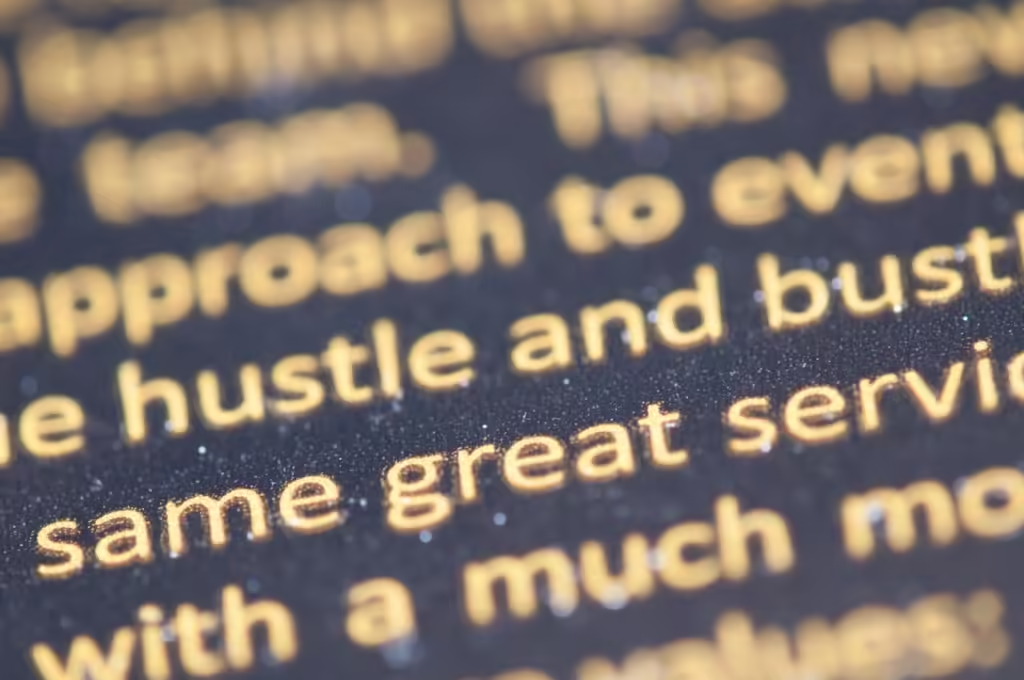
If you’ve ever felt overwhelmed by cluttered websites filled with too much information, you’re not alone. There’s a reason why minimalist design has become a popular trend in recent years. It’s not just about removing excess elements; it’s about creating a clean, focused, and visually appealing experience. But what truly makes minimalist design stand out is the clever use of bold typography. It’s a match made in design heaven that can transform your website into a modern masterpiece. In this post, we’ll explore why minimalist design with bold typography is so effective, how you can implement it, and what makes it a favourite among designers and users alike.
Why Minimalist Design Works So Well
Minimalism in design is all about stripping away the unnecessary to highlight what truly matters. It’s like decluttering your home but for your website. When you remove the excess, you’re left with a space that feels more open, more focused, and more inviting. This approach works particularly well online, where users are bombarded with information and distractions whenever they open a browser.
When your website has a minimalist design, it allows the most important elements to stand out. You’re guiding your visitors’ eyes directly to what you want them to see. Whether it’s a key message, a product you’re selling, or a call to action, minimalism ensures nothing else competes for attention. This clarity helps improve user experience, making your website not only more beautiful but also more functional.
The Power of Bold Typography
Now, let’s talk about bold typography. In the world of minimalist design, typography isn’t just a way to display text; it’s a powerful design element in its own right. Bold typography can make a statement, convey a mood, and grab attention—all with just a few words. It’s not about shouting at your visitors; it’s about communicating with confidence.
When you use bold typography in a minimalist design, you’re effectively saying, “This is important. Pay attention to this.” It draws the eye naturally, creating a visual hierarchy that guides users through your content effortlessly. Bold fonts can emphasize your brand’s personality, whether you want to come across as modern and edgy or classic and sophisticated.
What’s great about bold typography is that it can stand on its own or complement other elements. Pair it with a simple colour palette, and you’ve got a combination that’s both striking and elegant. Use it to highlight headlines, subheads, or key phrases, and you’ll find that it adds a layer of depth to your design that’s hard to achieve with images or graphics alone.
How to Implement Minimalist Design with Bold Typography
So, how can you bring this design trend to life on your website? The good news is that you don’t need to be a design expert to make it work. The first step is to simplify your design elements. Think about what’s necessary on each page. Can you remove any images, graphics, or text that aren’t contributing to the user experience? The more you strip back, the more effective the minimalist approach will be.
Next, focus on your typography. Choose a bold font that reflects your brand’s identity. It could be something clean and modern, like a sans-serif, or something more traditional, like a serif. Whatever you choose, make sure it’s legible and looks good in different sizes. Remember, bold typography doesn’t have to mean big typography. You can keep things subtle and still make a strong impact.
Once you’ve chosen your font, think about where you’ll use it. Headlines and subheads are the obvious choices, but don’t be afraid to get creative. Maybe a bold quote in the middle of a page, or a striking call to action at the bottom, could be just what your design needs. Play around with placement and see what feels right.
Finally, consider the overall balance of your design. Minimalism is all about harmony, so make sure your bold typography isn’t overpowering the rest of the page. It should enhance the design, not dominate it. This might mean using more white space or scaling back on other elements. The goal is to create a cohesive look where everything feels intentional.
Why Users Love Minimalist Design with Bold Typography
You might be wondering why this combination is so popular among users. The answer lies in its simplicity. In a world where we’re constantly bombarded with information, a minimalist design offers fresh air. It’s calming, easy to navigate, and doesn’t require much effort to understand. Users appreciate this because it respects their time and attention.
Bold typography adds to this by making the content easier to digest. When key messages are highlighted with strong, clear fonts, users don’t have to search for the information they need. It’s right there, presented in a way that’s both attractive and accessible. This makes the overall experience more enjoyable, which can lead to longer visits, higher engagement, and ultimately, more conversions.
Moreover, minimalist design with bold typography tends to age well. It’s a timeless combination that doesn’t rely on trends that might look outdated in a year or two. This means your website will have a longer shelf life, saving you time and money on redesigns.

The Rise of Interactive Animations: Bringing Websites to Life
The digital landscape is evolving, and websites are no longer just static pages of information. They’re becoming vibrant, engaging experiences that draw users in and keep them coming back for more. One of the most exciting trends contributing to this shift is the rise of interactive animations. These animations are like a breath of fresh air in the world of web design, adding a dynamic layer that transforms how we interact with content. But what exactly makes interactive animations so special? Here, we’ll explore why they’re becoming a must-have feature, how they enhance user experience, and some creative ways to incorporate them into your website.
Why Interactive Animations Are Gaining Popularity
Interactive animations are quickly becoming a favorite among web designers and users alike, and it’s easy to see why. First and foremost, they’re fun! They make websites feel more alive and responsive, which instantly grabs your attention. Imagine scrolling down a page, and instead of just reading text, you see elements move, change, or react to your actions. It’s like the website is communicating with you in real time.
But beyond just being visually appealing, interactive animations serve a practical purpose. They guide users through the content, making it easier to understand and navigate. For example, a subtle animation might highlight an important piece of information or direct you to a call-to-action button. This not only improves the user experience but also increases the chances that visitors will take the desired actions on your site, whether it’s signing up for a newsletter, making a purchase, or simply exploring more pages.
Another reason for their popularity is that interactive animations can make complex information more digestible. Instead of overwhelming users with blocks of text, animations can break down the content into bite-sized, engaging pieces. Think about infographics that animate as you scroll, showing data in a way that’s both informative and entertaining. This approach makes learning more enjoyable and keeps users engaged longer, which is a big win for any website.
How Interactive Animations Enhance User Experience
When it comes to user experience (UX), interactive animations can be a game-changer. One of their biggest benefits is that they create a more immersive environment. You’re not just passively consuming information; you’re interacting with it. This interaction can make the content feel more personal and relevant to you, which is crucial in today’s crowded digital space.
Animations can also improve the flow of a website by providing visual cues. For instance, a button that subtly enlarges when you hover over it signals that it’s clickable, without the need for additional text. This kind of intuitive design makes the site easier to use, which can reduce frustration and make your experience more enjoyable. Plus, it adds a touch of playfulness that makes the website feel more human.
Moreover, interactive animations can help establish a stronger emotional connection with your audience. When done right, they can evoke emotions that resonate with your brand’s message. For example, a playful animation on a children’s website can create a sense of fun and excitement, while smooth, elegant transitions on a luxury brand’s site can convey sophistication and quality. By appealing to your emotions, these animations make the experience more memorable and can leave a lasting impression.
Creative Ways to Use Interactive Animations on Your Website
There are countless ways to incorporate interactive animations into your website, and the possibilities are only limited by your imagination. One popular method is to use animations to guide users through a narrative. For example, as you scroll down the page, elements could animate in a way that tells a story, revealing information step by step. This approach keeps users engaged and encourages them to explore the content in a more structured way.
Another creative use of animations is in the form of micro-interactions. These are small, often subtle animations that occur when you interact with specific elements, like a button, a form field, or even just hovering over an image. Microinteractions can provide instant feedback, making the site feel more responsive and intuitive. For instance, a “like” button that bursts into a heart when clicked adds a delightful touch that enhances the user experience.
Interactive animations can also be used to create dynamic backgrounds. Instead of a static image, imagine a background that subtly moves or changes as you interact with the page. This can add depth and dimension to your site, making it feel more immersive without being distracting. Dynamic backgrounds are especially effective when used in moderation, adding visual interest without overwhelming the content.
Finally, don’t forget the power of animated navigation menus. Rather than a simple dropdown, an animated menu can slide, fade, or even morph into view, adding an extra layer of engagement. This not only makes navigation more enjoyable but also reinforces the overall design aesthetic of your website. It’s a small detail that can make a big impact on how users perceive and interact with your site.
The Future of Interactive Animations
As technology continues to evolve, the potential for interactive animations in web design is only going to grow. We’re already seeing advancements in web animation tools and techniques, making it easier than ever to create stunning effects that were once only possible in complex software. As these tools become more accessible, we can expect to see even more creative and innovative uses of animations across the web.
But it’s important to remember that with great power comes great responsibility. While interactive animations can greatly enhance a website, they need to be used thoughtfully. Overloading a site with too many animations can have the opposite effect, making it feel cluttered and overwhelming. The key is to strike a balance, using animations to enhance the experience without distracting from the content.

Embracing Dark Mode for Modern Websites: A Stylish and User-Friendly Choice
Dark mode has taken the digital world by storm, and it’s not hard to see why. From apps to operating systems, and now websites, this sleek and stylish design trend is everywhere. But dark mode isn’t just about looking cool—it offers real benefits to both users and designers. If you’ve been wondering whether to embrace dark mode for your website, you’re in the right place. Here, we’ll explore why dark mode is so popular, how it enhances user experience, and some tips for implementing it effectively on your site.
Why Dark Mode Is More Than Just a Trend
Dark mode isn’t just a passing fad; it’s a design choice that’s here to stay. One of the main reasons for its popularity is that it’s easier on the eyes, especially in low-light environments. If you’ve ever checked your phone in the middle of the night, you know how blinding a bright screen can be. Dark mode reduces eye strain by minimizing the amount of blue light emitted, making it more comfortable to use your devices for longer periods.
But it’s not just about comfort. Dark mode also has a certain visual appeal that resonates with today’s users. It’s modern, it’s sleek, and it feels a bit more sophisticated. Whether you’re browsing a social media platform, reading an article, or shopping online, dark mode adds a touch of elegance that bright, white backgrounds just can’t match. It’s no wonder that so many people are switching to dark mode whenever they can.
Another reason dark mode is so popular is its energy-saving benefits. On devices with OLED or AMOLED screens, dark mode can help extend battery life. These screens work by lighting up individual pixels, so displaying black or dark colors uses less power than displaying white. While the savings might not be huge, every little bit counts, especially for users who spend a lot of time on their devices.
Enhancing User Experience with Dark Mode
When it comes to user experience (UX), dark mode has some clear advantages. First and foremost, it offers users a choice. By giving them the option to switch between light and dark modes, you’re allowing them to customize their experience to their liking. This flexibility is a big plus in today’s digital landscape, where personalization is key to keeping users engaged.
Dark mode can also help highlight your content in new and interesting ways. Light text on a dark background can make your headlines, buttons, and other key elements pop, drawing users’ attention where you want it. This contrast can make your content easier to read and more engaging, which is especially important for websites that rely heavily on text, like blogs and news sites.
Additionally, dark mode can create a more immersive experience for users. It reduces visual distractions, allowing them to focus more on the content. This is particularly useful for media-rich websites, such as those featuring videos, images, or games. When the background is dark, the media elements stand out more, making for a more captivating and enjoyable user experience.
Tips for Implementing Dark Mode on Your Website
So, you’re convinced that dark mode is the way to go—but how do you implement it effectively on your website? The first thing to keep in mind is that dark mode isn’t just about inverting colours. It requires careful consideration of your overall design to ensure that everything looks good and functions well.
Start by choosing the right colours. Not all shades of black or grey will work well together, and some might make your text hard to read. Opt for a dark grey background rather than pure black, as this can be easier on the eyes and provides better contrast with other colours. For text, white or light grey usually works best, but you can also experiment with soft pastels for a more unique look.
Next, pay attention to contrast. While dark mode is easier on the eyes, too little contrast can make your content hard to read. Make sure there’s enough difference between your background and text colours to keep everything legible. This is especially important for accessibility, as users with visual impairments may struggle with low-contrast designs.
Don’t forget about images and other media elements. In dark mode, bright images can stand out more than you intended, so consider using darker images or adding a slight overlay to tone them down. Similarly, your icons and buttons should be adapted to fit the dark theme. Bright, bold colours can work well, but make sure they’re not too harsh against the dark background.
Finally, test your dark mode thoroughly before rolling it out. Check how it looks across different devices and screen sizes, and make sure that all elements are still functional and easy to use. Dark mode should enhance your website, not detract from it, so it’s worth spending the time to get it right.
Why You Should Consider Dark Mode for Your Website
Dark mode is more than just a cool design trend—it’s a feature that can enhance your website’s usability and appeal. By offering a dark mode option, you’re giving your users more control over their experience, which can lead to higher engagement and satisfaction. Plus, with its energy-saving benefits and ability to reduce eye strain, dark mode is a practical choice that aligns with the needs of today’s users.
But perhaps the best reason to embrace dark mode is that it simply looks great. It’s modern, it’s stylish, and it can make your website stand out in a crowded digital landscape. Whether you’re running a personal blog, an e-commerce store, or a corporate site, dark mode can add a touch of sophistication that enhances your brand’s image.

How AI is Shaping the Future of Web Design: A Glimpse into Tomorrow’s Digital World
Web design is evolving at lightning speed, and one of the biggest drivers behind this transformation is artificial intelligence (AI). What once seemed like science fiction is now a reality, with AI tools and technologies making their way into every corner of web design. Whether you’re a seasoned web designer or just someone curious about the future of the internet, understanding how AI is changing the game is essential. In this blog, we’ll explore the exciting ways AI is shaping the future of web design, making the process faster, smarter, and more personalized than ever before.
AI-Powered Design Tools: Making Creativity Easier
Imagine having a design assistant that never sleeps, always knows the latest trends, and can instantly bring your ideas to life. That’s what AI-powered design tools are doing for web designers today. These tools can analyze vast amounts of data, learn from design patterns, and even suggest layouts, colors, and fonts that best suit your brand. What used to take hours of brainstorming and tweaking can now be done in a fraction of the time, all thanks to AI.
But it’s not just about speed. AI tools are helping designers push the boundaries of creativity. They can generate multiple design variations in seconds, allowing you to experiment with different looks and feels without having to start from scratch each time. This means you can spend more time focusing on the big picture—crafting a website that truly reflects your vision and resonates with your audience.
And don’t worry about AI taking over your creative job; think of it as your trusty sidekick. You’re still the hero of the story, making the final calls and adding that personal touch that only a human can. AI just helps you get there faster and with more options at your fingertips.
Personalized User Experiences: AI Tailoring Websites Just for You
One of the most exciting aspects of AI in web design is its ability to create highly personalized user experiences. Gone are the days of one-size-fits-all websites. With AI, your website can adapt to each visitor’s preferences, behaviour, and needs in real-time. It’s like having a personal shopper who knows exactly what you like and shows you only what you’re interested in.
For instance, AI can track how users interact with your site and use that information to recommend content, products, or services that are most relevant to them. If a visitor spends a lot of time on your blog, AI might suggest related articles or topics they haven’t explored yet. If they’re browsing your online store, AI can highlight products that match their previous purchases or interests.
This level of personalization not only makes the user experience more engaging but also increases the chances of conversion. After all, when your website feels like it was designed just for you, you’re more likely to stick around, explore, and eventually make a purchase or sign up. AI helps create that tailored experience, making your website not just a place to visit, but a place to connect.
AI in Web Development: Automating the Tedious Tasks
Web design isn’t just about making things look pretty; it’s also about making sure everything works smoothly behind the scenes. And this is where AI shines in web development. AI-powered tools can automate many repetitive and time-consuming tasks that developers face, like writing code, testing functionality, and fixing bugs.
For example, AI can automatically generate code snippets based on your design mockups, saving you from having to write every line by hand. It can also run tests to ensure your website is functioning properly across different browsers and devices, catching potential issues before they become big problems. And if something does go wrong, AI can help diagnose and fix bugs faster than ever before.
But AI isn’t just about automation; it’s also about optimization. AI algorithms can analyze your website’s performance and suggest improvements, like speeding up load times, enhancing security, or optimizing SEO. This means your website can continuously evolve and improve without requiring constant manual intervention.
The result? A smoother, more efficient development process that lets you focus on what really matters—creating a website that meets your goals and delights your users. AI takes care of the heavy lifting, so you can spend more time on strategy, creativity, and innovation.
The Future of AI in Web Design: What’s Next?
As AI continues to evolve, its impact on web design will only grow. We’re already seeing AI being used to create chatbots that can interact with users, virtual assistants that can help with customer support and even AI-generated content that can fill in the gaps on your website. But this is just the beginning.
In the future, we can expect AI to play an even bigger role in web design, perhaps even predicting trends and designing websites that automatically adapt to changing user behaviors and preferences. Imagine a website that can redesign itself based on what’s popular, what’s working, and what your users are looking for—all in real-time.
AI might also lead to more inclusive web design. By analyzing how different users interact with websites, AI can help designers create more accessible and user-friendly interfaces that cater to a broader audience. Whether it’s adjusting color contrasts for better visibility or creating voice-activated controls for easier navigation, AI has the potential to make the web a more welcoming place for everyone.
After reading this blog, are you ready to bring your vision to life with a stunning website? Visit our Contact Us page and let Dhapare Solutions transform your ideas into a captivating digital experience. Start your website design journey with us today!

