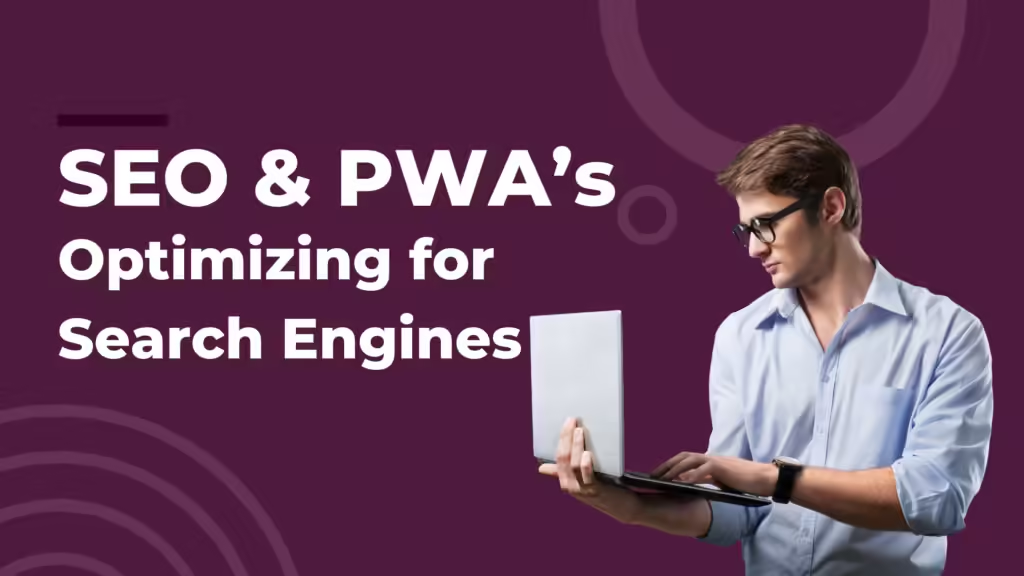Optimizing a Progressive Web App (PWA) for search engines is key for boosting visibility and traffic. Let’s explore fun, practical tips to make your PWA shine in search results while marketing your digital website effortlessly. Ready to level up your SEO game?
Understanding PWA Indexability: How Search Engines Crawl PWAs to marketing digital website
If you’ve ever wondered how search engines view Progressive Web Apps (PWAs), You’re not alone. While PWAs offer an incredible user experience with offline capabilities, push notifications, and more, they come with some challenges for search engine optimization (SEO). So, how exactly do search engines like Google crawl these apps? Don’t worry, you don’t need a Ph.D. in computer science to figure this out. Let’s break down PWA indexability and understand how you can make your PWA search engine-friendly without pulling your hair out.
What Exactly is Indexability?
Indexability refers to a search engine’s ability to access and add your content to its index, allowing it to show up in search results. When search engines crawl a regular website, they go through the HTML files and scan for content like text, links, and meta tags. With PWAs, things can get a bit more complicated because they rely on JavaScript and service workers for their magic. This makes it tricky for search engines to “see” all the content the way they would on a standard site. But don’t worry—you can still get your PWA indexed and ranked. It just requires a little extra attention.
The Challenges with Crawling PWAs
The main hurdle when it comes to crawling PWAs is JavaScript. You see, PWAs use JavaScript to render the content on the client side, meaning the content isn’t always available right away when a search engine bot visits the page. Think of it like a delivery person showing up at your house, but instead of a package ready to be handed over, you have to go inside, wrap it up, and then give it to them. In other words, search engines may have to wait for your JavaScript to load before they can see what’s inside, and sometimes they don’t wait long enough.
This can lead to some of your content not getting indexed, which is the last thing you want when you’re aiming for higher visibility. The good news is there are ways to overcome these challenges. Understanding how search engines like Google crawl JavaScript and optimize your PWA accordingly can make a huge difference.
How Search Engines Crawl JavaScript when you marketing your digital website
Here’s the thing: search engines have gotten much better at crawling JavaScript over the years. Google, for instance, uses a two-stage process to crawl JavaScript-based sites. First, it crawls the initial HTML, which might be pretty bare-bones. Then, after some time, it comes back to execute the JavaScript and render the page fully. This means that content loaded by JavaScript can still be indexed, but there may be a delay.
The problem arises if your PWA is heavily dependent on JavaScript for essential content. If the search engine doesn’t stick around long enough to see that content, it might miss out on indexing important sections of your app. In some cases, Google may never return to render the JavaScript, leaving parts of your app practically invisible in search results. Fortunately, there are tricks to make sure this doesn’t happen to you.
Optimizing Your PWA for Better Indexability
So, how can you help search engines crawl your PWA more efficiently? Here are some tried-and-true strategies that can ensure your content is indexed correctly, boosting your chances of ranking higher.
Server-Side Rendering (SSR) to the Rescue
Server-Side Rendering (SSR) is one of the most effective solutions for improving PWA indexability. With SSR, the server generates the HTML for your pages before sending it to the browser. This way, when search engine bots arrive, the content is already there, waiting to be indexed—no need to wait for JavaScript execution. It’s like having your package pre-wrapped and ready for delivery.
Using SSR can help you avoid the problem of search engines missing key content. Frameworks like Next.js and Nuxt.js offer built-in SSR capabilities that can be easily integrated into your PWA project. Although SSR adds some complexity to your development process, it pays off in the long run by making your PWA more SEO-friendly.
Leveraging Pre-Rendering
If SSR feels like a big leap, pre-rendering can be a simpler alternative. Pre-rendering generates a static version of your PWA’s pages ahead of time. This static content is what search engines will crawl, and it doesn’t depend on JavaScript being executed in the browser. Think of it as a quick snapshot of your app that’s always ready to go.
Tools like Prerender.io or frameworks such as VuePress can help you set up pre-rendering for your PWA. While it may not offer the full flexibility of SSR, it’s an easy way to improve your app’s indexability without overhauling your development workflow.
Making Sure Your PWA is Crawl-Friendly
Even with SSR or pre-rendering, there are additional steps you should take to ensure search engines can properly crawl your PWA.
Set Up a Sitemap
A sitemap is a file that lists all the URLs of your PWA, helping search engines understand the structure of your app. By submitting a sitemap to Google Search Console, you make it easier for search engines to discover and crawl your content. It’s like handing a map to the delivery person—they’ll know exactly where to go.
Use Canonical Tags
If your PWA has dynamic content that can be accessed through multiple URLs, use canonical tags to indicate the preferred version of each page. This helps search engines understand which version of the content to index, avoiding duplicate content issues. It’s a small but powerful step to ensure your PWA’s content gets the attention it deserves.
Check for Crawl Errors
Regularly monitor your PWA’s performance in Google Search Console. It will show you any crawl errors or issues that search engines encounter. If there’s a problem, fix it quickly to maintain your site’s visibility in search results. Think of it as giving your app a regular health check-up—catching issues early can prevent bigger problems down the line.
Understanding how search engines crawl PWAs is key to improving your app’s visibility. While JavaScript can complicate things, using strategies like SSR, pre-rendering, and proper setup can help you optimize your PWA for search engines. Don’t forget to set up a sitemap, use canonical tags, and monitor for crawl errors to keep everything running smoothly. Follow these tips, and your PWA will have a much better chance of shining in the search results white marketing digital website!

Service Workers and SEO: Impact of Caching and Offline Functionality
If you’ve heard about service workers but aren’t sure how they relate to SEO, you’re in for a treat. Service workers are the magical behind-the-scenes players in Progressive Web Apps (PWAs) that make things like offline functionality and caching possible. But when it comes to search engine optimization (SEO), how do these nifty little scripts actually help (or hurt) your website’s visibility? Let’s dive into the role service workers play in boosting your SEO while keeping your app speedy and user-friendly.
What Are Service Workers Anyway?
Before we jump into SEO talk, let’s make sure we’re on the same page about service workers. Think of service workers as background scripts that act as intermediaries between your web app and the network. They manage things like caching files, serving content offline, and even handling push notifications. Essentially, they’re like your app’s personal assistant, making sure everything runs smoothly even when users have a shaky internet connection—or no connection at all.
When a service worker is installed on a user’s device, it can store important files in a cache, such as images, stylesheets, and even entire web pages. This means that next time the user visits your site, the app loads super fast because it’s pulling some of that content from the cache instead of the internet. But how does all this speed and offline magic relate to SEO? Let’s break it down.
Caching for Faster Load Times and Better Rankings
Speed is a big deal when it comes to SEO. Search engines like Google use page load time as a ranking factor, and the faster your site loads, the better your chances of ranking higher in search results. This is where service workers come in handy. By caching key assets and pages, service workers can significantly reduce load times, especially for returning visitors when you are marketing a digital website.
Imagine a user is visiting your PWA for the second or third time. Thanks to service workers, a good chunk of the content is already stored on their device. This means the page can load lightning-fast, sometimes even instantly! Search engines take note of this kind of speed, which can give your site a nice SEO boost. It’s like impressing the teacher with how quickly you finish your homework—the faster you get it done, the more likely you are to earn some extra credit.
Offline Functionality: Keeping Users Engaged
One of the coolest things about service workers is their ability to keep your app functional even when users lose their internet connection. Let’s face it, we’ve all been there—you’re browsing a website, and then boom, your connection drops. Usually, you’d see an error message telling you to check your connection and try again. But with a PWA that uses service workers, you can still serve up some content, like an offline page, cached articles, or a customized message. It’s like offering your users a snack while they wait for the main course—they’re more likely to stick around.
When users stay on your site despite being offline, it helps improve user engagement metrics, like bounce rate and session duration. These metrics are important for SEO because they signal to search engines that your site is providing a good user experience. In other words, offering offline functionality through service workers can indirectly improve your rankings by making users happier and more engaged.
The Dark Side: When Caching Goes Wrong
While service workers can do wonders for your site’s performance and SEO, there’s a dark side to caching. If not set up correctly, caching can lead to some unexpected problems. For example, what if your service worker caches an old version of a page or file, and the user keeps seeing outdated content? This could lead to confusion, frustrated users, and even SEO penalties if search engines detect duplicated or stale content.
To avoid this, make sure you implement cache versioning or use “stale-while-revalidate” caching strategies. This way, your service worker will serve the cached content quickly but also check for any updates in the background. It’s like serving someone a pre-packaged meal while simultaneously cooking something fresh in the kitchen—best of both worlds!
Balancing SEO and Offline Functionality
When setting up your service worker, you’ll want to balance caching strategies with SEO best practices. Not everything should be cached indefinitely, and some content may need more frequent updates. For example, static assets like images and style sheets can be cached longer, while dynamic content, like blog posts or news articles, should be updated more frequently. You don’t want search engines indexing outdated versions of your content because that could negatively affect your SEO.
Remember, search engines need to be able to crawl and understand your content. While caching can speed up load times, it can also hide changes to your site if not managed properly. Always test how your service worker is interacting with your app, and keep an eye on any issues flagged in Google Search Console. This will help you catch and fix any problems before they impact your site’s rankings.
Service Workers and Mobile SEO: A Winning Combo
Mobile users are more likely to experience spotty internet connections than desktop users, making service workers especially valuable for mobile SEO. Since more searches are now done on mobile devices, Google prioritizes mobile-friendly sites in its rankings. With service workers making your app fast and functional even when the connection is less than ideal, you’re setting yourself up for some serious mobile SEO gains.
Mobile searchers want quick, seamless experiences, and they don’t want to wait around for a page to load. By using service workers to cache essential content, you can meet those expectations and keep users coming back. Plus, search engines see high return rates and engagement metrics as indicators of a quality site, further boosting your SEO efforts.
Service workers are a powerful tool for boosting both the performance and SEO of your PWA. By using them to cache content and provide offline functionality, you can improve load times, keep users engaged, and even enhance your rankings. But remember, caching is a double-edged sword—it needs to be managed carefully to avoid serving outdated content.
The key is finding the right balance between speed and content freshness, ensuring your service worker setup helps rather than hinders your SEO efforts. Keep your service workers well-configured, monitor for issues, and you’ll be well on your way to a PWA that performs as great in search results as it does for your users.

Structured Data for PWAs: Improving Search Engine Visibility
When it comes to boosting your Progressive Web App’s (PWA) search engine visibility, structured data is your best friend. It’s a fancy term, but don’t let that scare you! Think of structured data as the special sauce that helps search engines better understand what your content is about. When search engines “get” your content, they can display it in more engaging ways, like rich snippets, carousels, and even voice search results. Adding structured data to your PWA isn’t just about getting seen—it’s about standing out. Let’s explore how this magical code can give your PWA a visibility boost.
What is Structured Data, and Why Should You Care?
Structured data is a type of code you add to your website to help search engines understand the content on your pages. It’s written in a specific format called JSON-LD, which sounds like a techy buzzword, but really, it’s just a way to organize information. Think of it like writing an ingredient list for a recipe. You’re telling the search engine exactly what each part of your content is, whether it’s a product, an article, or a video.
But why does this matter? Because when search engines like Google know what’s on your page, they can display your content in special formats like rich results. For example, a recipe with structured data might show up with a star rating, cooking time, and even an image of the finished dish right in the search results. Adding structured data gives you a better chance of catching the eye of searchers—and that means more clicks and higher visibility.
How Structured Data Helps Your PWA Shine
If you’ve ever searched for something and noticed results that include images, star ratings, or other extra details, then you’ve seen structured data in action. For PWAs, using structured data can be especially powerful because it helps bridge the gap between traditional websites and modern web apps. By adding structured data to your PWA, you’re essentially helping search engines “see” beyond the surface of your app.
For instance, if your PWA is an online store, you can use structured data to show details like product prices, availability, and user ratings directly in the search results. This extra information can make your listing stand out from the competition. It’s like putting up a neon sign that says, “Look at me! I’ve got exactly what you’re searching for!” And who doesn’t love a little extra attention, right?
Making Your PWA Voice Search-Friendly
Did you know that structured data can also help your PWA appear in voice search results? With more people using smart assistants like Siri, Alexa, and Google Assistant, voice search is becoming a big deal. When your PWA’s content is marked up with structured data, it’s easier for voice assistants to pull that information and present it as an answer to spoken queries.
Let’s say your PWA offers cooking tips and recipes. By adding structured data to your recipe pages, you can increase the chances of your content being used as a spoken response when someone asks, “How do I make lasagna?” Imagine your PWA’s delicious lasagna recipe being read out by Google Assistant to hungry home cooks everywhere. Sounds awesome, doesn’t it?
Structured Data Types That Work Wonders for PWAs and marketing digital website
Not all structured data is created equal, and the type you choose should match the kind of content you’re offering. Here are some common types of structured data that can help give your PWA a search visibility boost.
1. Article Structured Data
If your PWA contains blog posts, news articles, or how-to guides, adding structured data specifically for articles can help Google display your content as a rich result. This can include things like the author’s name, publication date, and even an image thumbnail. It’s like rolling out the red carpet for your content in the search results.
2. Product Structured Data
Running an e-commerce PWA? Product structured data can showcase details such as prices, reviews, and availability right on the search engine results page. This makes it easier for potential customers to see what you’re offering at a glance, increasing the likelihood they’ll click on your link.
3. FAQ and How-To Structured Data
PWAs with content centered around answering questions or providing step-by-step instructions can benefit greatly from FAQ and How-To structured data. This can help your content appear as an accordion-style rich result or a step-by-step guide, both of which take up more space in search results and attract more attention.
Common Mistakes to Avoid When Using Structured Data
While adding structured data can do wonders for your PWA’s visibility, it’s important to implement it correctly. Here are some common pitfalls to watch out for.
Don’t Use Irrelevant Structured Data while marketing digital website
Adding structured data that doesn’t match your content can confuse search engines and even lead to penalties. For example, if your PWA is an online bookstore, using recipe structured data won’t make sense. Always choose structured data that aligns with the content on your pages.
Make Sure Your Structured Data is Error-Free when marketing digital website
If your structured data has errors, it can hurt more than it helps. Google Search Console has a tool to check for any issues with your structured data, so use it regularly to catch and fix mistakes. Think of it like spell-checking your code—better safe than sorry!
Avoid Keyword Stuffing in Structured Data while marketing digital website
It’s tempting to fill your structured data with as many keywords as possible, but search engines can spot this trick from a mile away. Keep your structured data natural and relevant, focusing on providing useful information rather than overloading it with keywords.
Structured data can be a game-changer for your PWA’s search engine visibility. By helping search engines understand your content better, you increase your chances of appearing in rich results, voice searches, and other eye-catching formats. Whether you’re using structured data for articles, products, or FAQs, it’s all about making your content more accessible and appealing to both search engines and users.
Just remember to implement it correctly, avoid common mistakes, and keep testing for errors. Structured data is like adding a spotlight to your PWA—it helps you stand out and get the recognition you deserve. So go ahead, give your PWA that extra shine, and watch your search engine rankings improve!

Avoiding Common SEO Pitfalls: Issues to Watch For When Optimizing PWAs and marketing your digital website
When it comes to optimizing Progressive Web Apps (PWAs) for search engines, it’s easy to get caught up in all the fancy strategies and tactics. But, just like any other website, PWAs have their own unique SEO challenges that you need to watch out for. It’s not just about adding the right keywords or improving load times—there are hidden traps that can impact your visibility. Let’s dive into the common SEO pitfalls for PWAs and how you can steer clear of them to keep your app shining brightly in search results.
1. Making Sure Your PWA is Crawlable while marketing your digital website
The first rule of SEO is simple: if search engines can’t find your content, they can’t rank it. While that might sound obvious, making sure your PWA is crawlable isn’t always straightforward. Unlike traditional websites, PWAs rely heavily on JavaScript to deliver content, and this can sometimes pose problems for search engines. If a search engine can’t properly read or execute the JavaScript, it may miss out on important parts of your content.
So, how do you avoid this pitfall? Start by using server-side rendering or dynamic rendering, which ensures that search engines can access your content even if they don’t fully execute JavaScript. It’s like providing a clear, printed map instead of just verbal directions—makes it way easier for search engines to follow along. Don’t forget to use tools like Google Search Console and the “Fetch as Google” feature to check how your PWA is being crawled and indexed.
2. Handling URL Structure Correctly
Another common issue with PWAs is poor URL structure. Because PWAs function more like apps than traditional websites, it can be tempting to let things like URL structures fall by the wayside. However, this can confuse search engines, making it harder for them to understand your site’s architecture. URL will affect the PWA while navigating and also marketing digital website.
Always make sure each page of your PWA has a unique, user-friendly URL that’s easy to understand. For instance, avoid using URLs like `/page?id=1234` when you could have `/blog/optimizing-pwa-for-seo` instead. A clean URL structure helps search engines understand the content on each page, which makes indexing your site a breeze. Plus, when your URLs are clear and descriptive, it’s easier for users to share your content. It’s a win-win for everyone!
3. Watching Out for Caching Problems
Caching is one of the coolest features of a PWA. It lets you store content for offline use, which speeds up load times and keeps users happy even when they’re not connected to the internet. However, caching can also cause some headaches for SEO if it’s not managed properly. SEO will give more effect to your PWA and marketing your digital website.
Imagine this: a search engine visits your site and gets an old version of a page because the cached version wasn’t updated. Now, that outdated content gets indexed, which can harm your SEO efforts. To avoid this, use caching strategies like “stale-while-revalidate,” which lets users access the cached content immediately while the service worker fetches a fresh version in the background. This way, your users get the best experience while search engines always get the latest content. It’s like having your cake and eating it too—just without the SEO headaches.
4. Avoiding Slow Page Load Times
PWAs are known for being fast, but if you’re not careful, they can still end up with slow loading times. Issues like oversized images, unoptimized code, or too many third-party scripts can drag down your site’s speed. And let’s face it, nobody likes waiting for a page to load, not even search engines. Slow load times can hurt your rankings because search engines take user experience seriously.
The good news? You can easily avoid this pitfall by compressing images, minifying JavaScript, and using lazy loading for non-critical elements. Tools like Google Page Speed Insights can help you identify areas where you need to improve. Think of it as running a performance check-up for your PWA to make sure it’s running like a well-oiled machine. A speedy PWA means happy users and higher rankings—definitely worth the effort.
5. Implementing Structured Data Incorrectly
Structured data is an amazing way to boost your SEO, but only if done right. Using the wrong types of structured data or implementing it incorrectly can lead to penalties or missed opportunities in search results. For instance, marking up content with structured data that doesn’t match the actual content on your page can confuse search engines. This can hurt your visibility, rather than help it to marketing your digital website
Stick to using structured data that’s relevant to your content, such as “Article,” “Product,” or “FAQ” schema types, depending on your PWA’s content. Always validate your structured data using tools like Google’s Structured Data Testing Tool to catch any errors before they can impact your SEO. It’s a bit like proofreading your writing before hitting publish—you wouldn’t want to put something out there full of mistakes, would you?
6. Failing to Optimize for Mobile Experience and marketing digital website
Let’s not forget that many people will be using your PWA on their mobile devices. If your PWA isn’t optimized for mobile, you’re missing out on a huge chunk of traffic. Google has moved to a mobile-first indexing approach, meaning it primarily uses the mobile version of the content for indexing and ranking. If your mobile experience isn’t up to par, your rankings could suffer while marketing your digital website.
Make sure your PWA is mobile-friendly by using responsive design, ensuring buttons are easy to tap, and avoiding pop-ups that are hard to close on smaller screens. A good mobile experience keeps your users happy and your SEO in top shape. Remember, a PWA should look and feel like an app on any device, whether it’s a smartphone or tablet.
Staying Ahead of SEO Pitfalls while marketing digital website
Optimizing a PWA for SEO comes with its own set of challenges, but avoiding these common pitfalls can keep your app visible and user-friendly. Make sure your PWA is crawlable, has a clean URL structure, and doesn’t suffer from caching problems. Keep an eye on page load speeds, validate structured data, and always optimize for mobile.
If you keep these tips in mind, you’ll be well on your way to a PWA that performs beautifully in search results. Think of it like avoiding potholes on the road—you get a smoother, faster, and more enjoyable ride. So go ahead, fine-tune your PWA, and let your SEO shine!
If you’re looking to build or optimize a PWA that stands out in search results and provides a seamless user experience, Dhapare Solutions is here to help. Our team of experts specializes in creating high-performing Progressive Web Apps tailored to your business needs. Connect with Dhapare Solutions today to take your PWA to the next level and boost your website while marketing your digital website!